Basic Installation Guide
This section guides you through the basic setup of TISGraph with the KISTERS WISKI integration.
The following sections cover more advanced topics like OAuth setup or access to the SSH management console of the underlying osgi-runner container.
Prerequisites
- A working WISKI Server setup.
- wiskidataccess API Java files:
wiskidataaccess-interface-7.4.13-SR11.jarwiskidataaccess-bundle-7.4.13-SR11.jar
- ITEG Installation files:
osgi-runner-3.5.0-1-setup-x64.exebundles-pkg-3.9.4-1-setup.exetisgraph-bundles-1.2.1.0-1-setup.exe
Basic Installation
java-17 Installation
A working java-17 installation is needed in order to install osgi-runner/TISGraph.
You can install openjdk-17 from the Eclipse Adoptium Project download site
If you prefer to use java-17 as shipped with KISTERS WISKI, make sure to add the following keys to you registry.
Windows Registry Editor Version 5.00
[HKEY_LOCAL_MACHINE\SOFTWARE\JavaSoft\JRE]
"CurrentVersion"="17"
[HKEY_LOCAL_MACHINE\SOFTWARE\JavaSoft\JRE\17]
"JavaHome"="D:\\kisters\\wiskiservermanager\\java"The lines above might be copied to a wiski-java-17.reg file and execute in order to give the following result in regedit.exe:
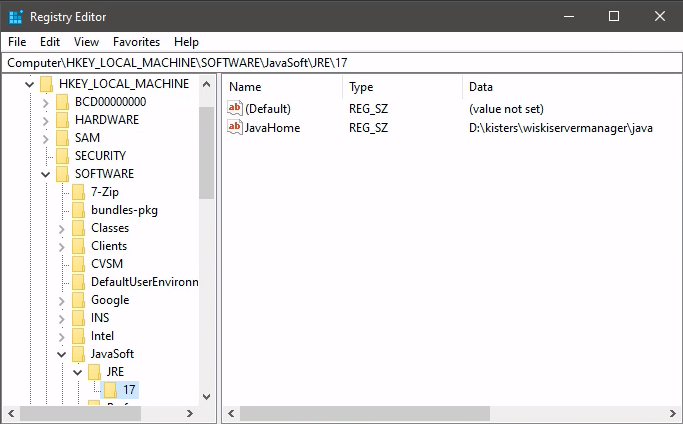
osgi-runner Installation
After installing java-17 you can execute osgi-runner-3.x.y-z-setup-x64.exe in order to install ITEG's OSGi container.
Important During the installation, a random password for the administrative user osgi is generated and shown. Please store this password in a safe place, it used lateron for configuring the application.
If you upgrade from an older installation, the default karaf user with password karaf will be retained.
The installer installs service called clazzes.org osgi-runner, which might be started/stopped on the command line by
net start osgi-runner
net stop osgi-runnerIn order to make the WISKI certificate configuration folder accessible to wiskidataaccess, you have to add the java option
-Dkisters.water.server.config=<path>using the osgi-runnerw.exe executable as shown in the following screenshot:
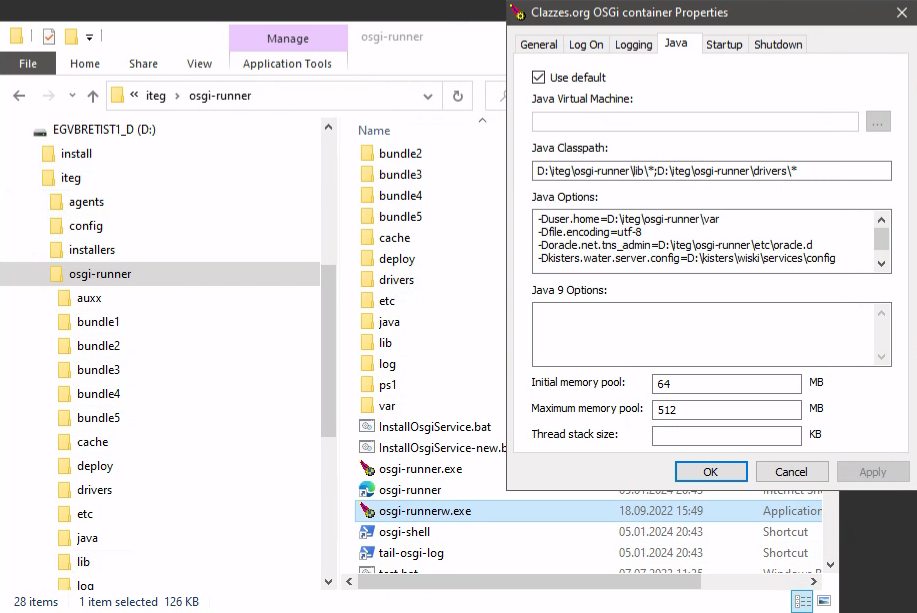
The option -Doracle.net.tns_admin is only necessary for oracle-based installations.
Basic Java Library Installation
After installing osgi-runner you can execute bundles-pkg-3.x.y-z-setup.exe in order to install ITEG's collected base libraries.
The library collection to be selected is show in the following screenshot:
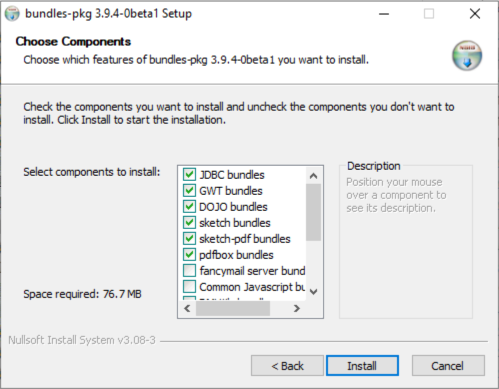
When scrolling down, the JDBC driver (MSSQL or Oracle) may be selected:
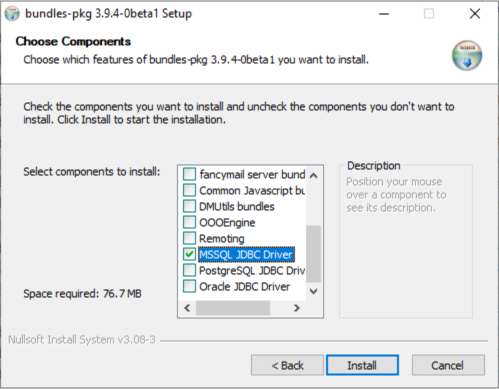
wiskidatacess Bundles Installation
The files
wiskidataaccess-interface-7.4.13-SRxx.jar
wiskidataaccess-bundle-7.4.13-SRxx.jarmust be copied to the deploy folder of the osgi-runner installation before actually installing TISGraph.
TISGraph Installation
After installing bundles-pkg you can execute tisgraph-1.2.x.y-z-setup.exe in order to install the TISGraph application.
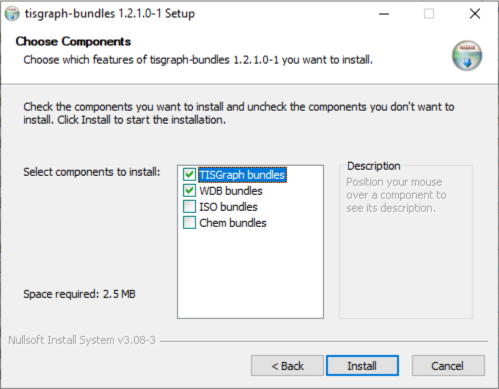
Basic TISGraph configuration
Direct your browser to http://localhost:8081/tisgraph/admin/admin.html, sign on with the user osgiand the generated password from the osgi-runner installation. For migrated installations, use username karaf with password karaf.
The shown wizard let's you configure the connection to the WISKI server and the database connection.
Afterwards, direct your browser to http://localhost:8081/tisgraph/