Time Based (Daily) Protocols
See also:
Protocol Definition List
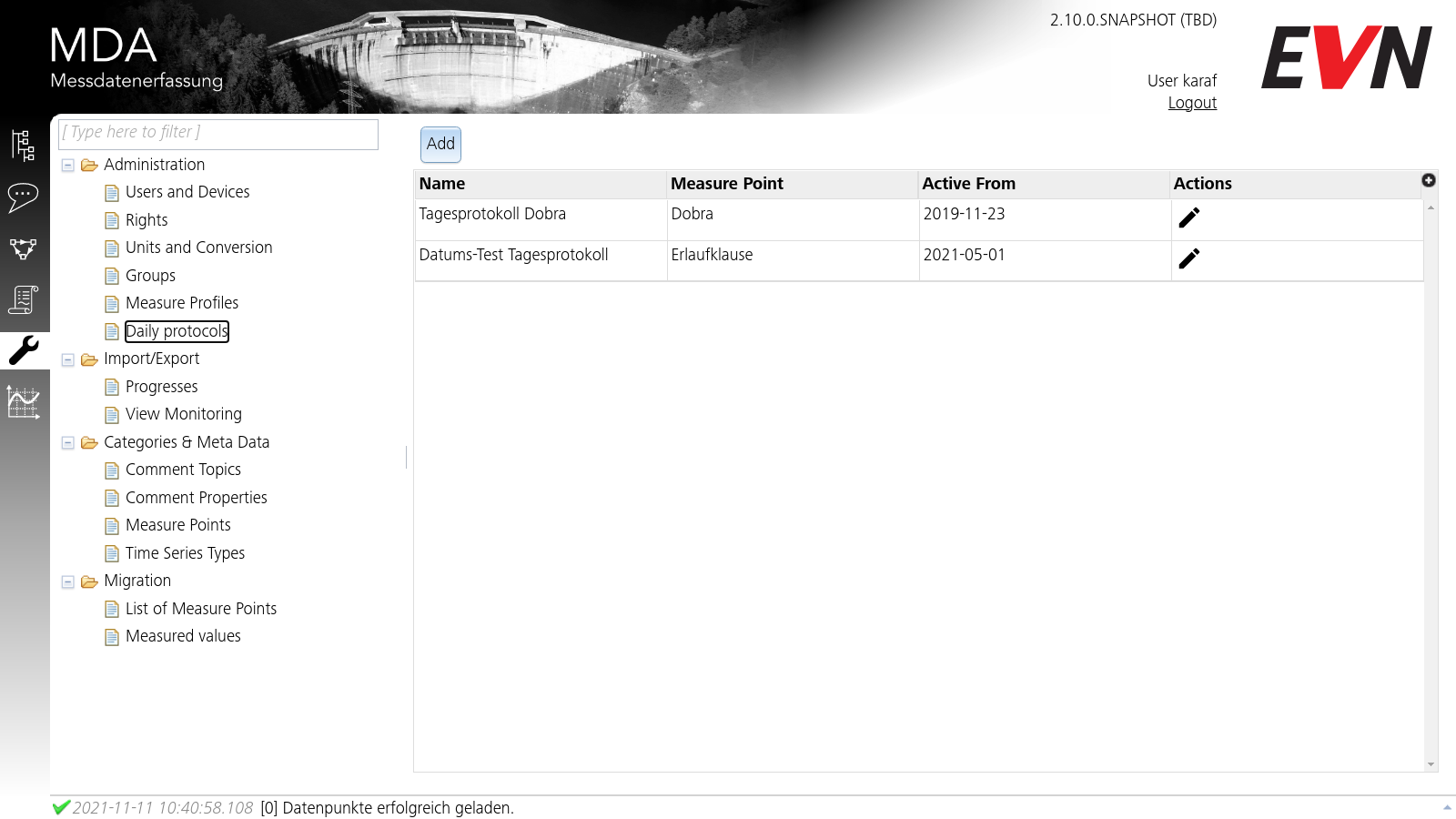
This page lists definitions for daily protocols which are then used as a "blueprint" for protocols shown on the daily protocols page.
The "Add" button opens a dialog to create new definitions and the pencil sign for each entry allows you to edit them in the same dialog.
Protocol Definition Edit Widget
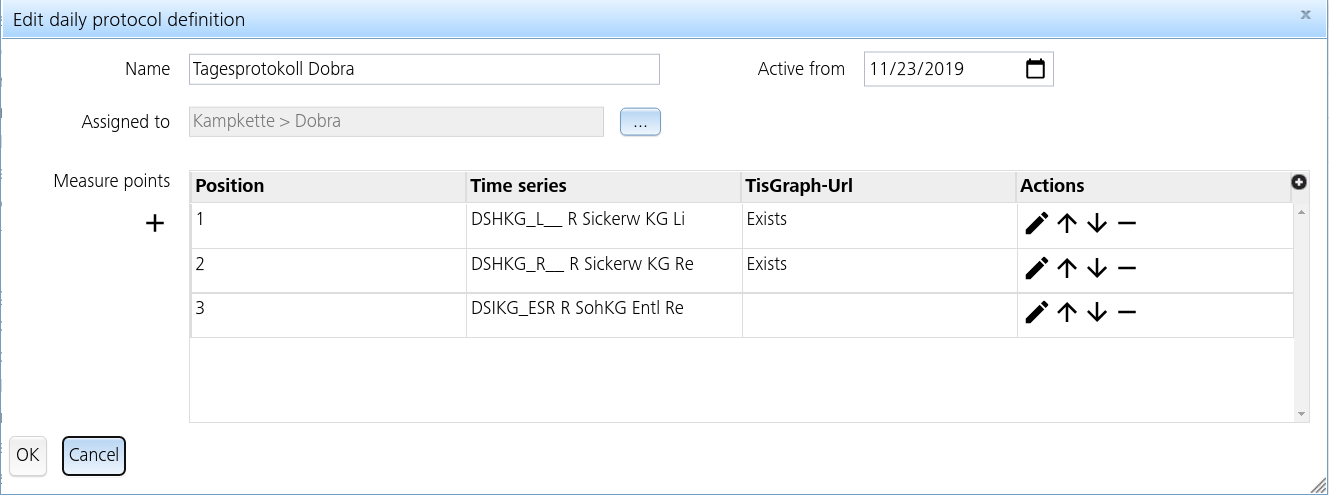
In this dialog you can set the name and assigned measure points of a protocol definition.
Important: The list of time series is not shown in the "Add" dialog. You will need to save it first, then edit it in the list to see it.
You can add new time series to the protocol or change existing ones (see below). You can also rearrange the measuring order of each time series using the arrow icons.
WARNING
You cannot change the measure point a protocol definition is assigned to after creation.
Adding Time Series
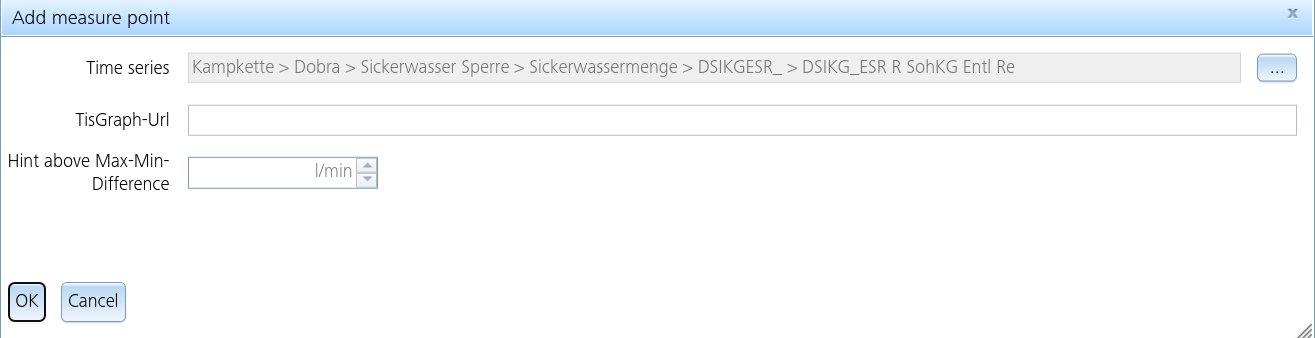
This dialog allows you to set a the time series to be made part of the protocol definition, as well as an optional TISGraph-URL. While it is technically possible to add any time series, it is highly recommended for data integrity that you only set time series which are part of the subtree extending from the protocol definition's measure point.
The warning threshold uses the same measurement unit that is configured for the time series.