Measurepoint Metadata
See also the concept page.
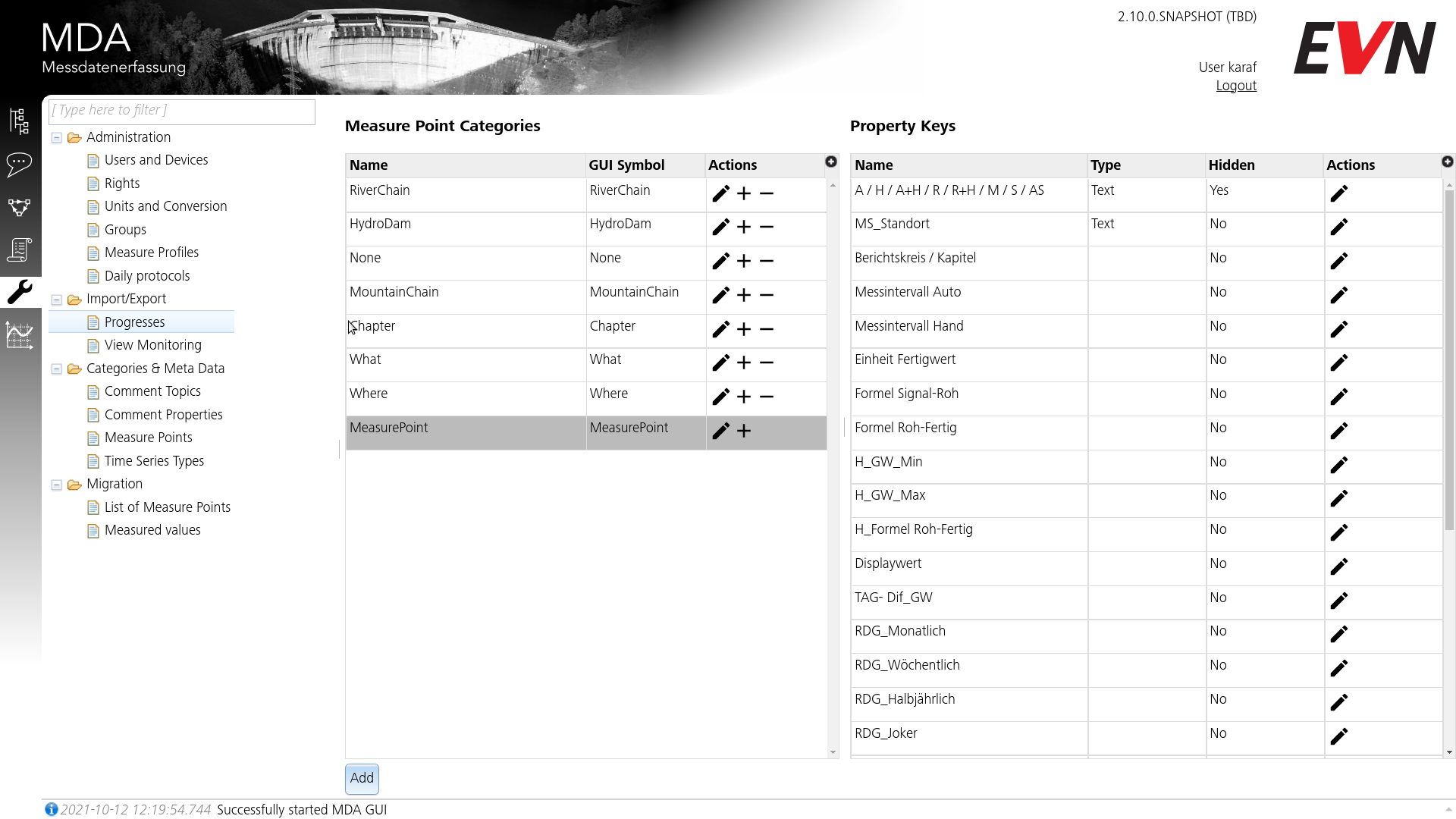
This page shows lists for the meta data of measure points, namely categories and their corresponding measure point property keys.
Category List
This list shows all measure point categories in the data base.
"Name" is the unique name for the MP.
"GUI Symbol" is the symbol used for measure points with this category in the measure point tree.
In the "Actions" column, you are given the following options:
- (Pencil) Open an edit dialog for the category.
- (Plus Sign) Open a dialog to add new measure point property keys to this category. Newly added ones will then show up in the property key list.
- (Minus Sign) Delete the category. Only shows up if no property keys have been created for this category.
Clicking the "Add" Button on the bottom will open a dialog to add new categories.
Property Key List
Entries only show here if a category is selected.
"Name" is the identifier given to the key. It's unique only within the assigned category, multiple keys with the same name can exist among different categories.
"Type" is the data type that can be used for values assigned to this key. The only eligible ones at this point are "Text", "Timestamp" and "Decimal Number".
"Hidden" is true or false whether or not this key is sent to HWE units.
In the "Actions" column, you are given the following options:
- (Pencil) Open an edit dialog for this key.
- (Minus Sign) Delete the key. Only shows if no values have yet been added for this key on any measure point.
WARNING
You can only change the data type of a key if no values have yet been added to it.
TIP
There are (currently) two fixed property names:
- "Anm Handterminal"
- "Anm Eingabe" In the future, these strings will be configurable in dojo-config-manager (MDASRV-437).